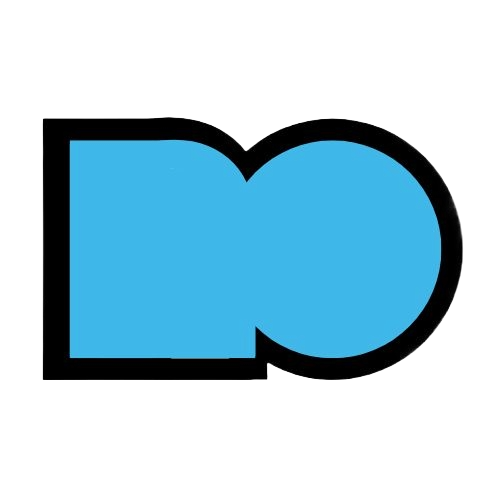
Download Mod Organizer 2 to manage mods in Bethesda games like Skyrim and Fallout. It allows for advanced mod management, ensuring that your modded game runs smoothly and efficiently.
Table of Contents
ToggleOverview of Mod Organizer 2
Mod Organizer 2 (MO2) is a sophisticated open-source mod management tool designed specifically for Bethesda games, such as Skyrim, Fallout 4, and Starfield. It provides users with an intuitive interface and powerful features that streamline the process of installing, organizing, and managing mods. By utilizing a virtual filesystem, MO2 allows players to keep their game files intact while enabling easy toggling of mods without conflicts.
This tool is particularly beneficial for modding enthusiasts who want to create customized gaming experiences. With support for multiple profiles, users can easily switch between different mod setups tailored to various playthroughs. MO2’s emphasis on mod isolation ensures that each modification operates independently, reducing the risk of compatibility issues.
Overall, Mod Organizer 2 is an essential resource for gamers seeking to enhance their gameplay through mods, offering both flexibility and control in managing their gaming environment efficiently.
Key Features of MO2
Free & Open-source
Mod Organizer 2 (MO2) is free to use and open-source, meaning anyone can access, modify, and distribute its code. This allows users to download and use the software at no cost and even contribute to its development.
Virtual File System (USVFS)
Mod Organizer 2 uses a Virtual File System to separate mods from your game's core files. This isolation prevents accidental modifications and conflicts, maintaining the integrity of your game. It also makes installing, uninstalling, and reordering mods easier and more efficient.
Two-Pane Interface
The user interface is divided into two panes. One displays your installed mods, while the other shows the plugins associated with those mods. This layout enhances mod management and conflict resolution.
Profile System
With MO2, you can create multiple profiles, each containing different mod setups. This is invaluable for testing various mod combinations, creating different gameplay experiences, or sharing setups with others.
Mod Downloading
MO2 integrates with popular modding platforms like Nexus Mods, allowing you to directly download mods within the application. This streamlines the mod acquisition process.
Mod Management
To keep your mod library tidy, MO2 lets you create custom categories and separators. This helps in organizing mods based on their function, compatibility, or personal preference.
Mod Conflict Detection
Mod Organizer 2 scans your mod list for potential conflicts. It alerts you to possible issues, helping you avoid game instability.
Backup System
To protect your hard work, MO2 automatically creates backups of your mod list and profiles. This ensures you can restore your setup if something goes wrong.
Plugin Management
For games that use plugins, MO2 provides tools to manage their load order. This is crucial for preventing conflicts and ensuring correct functionality.
Customizability
MO2 offers a high degree of customization, allowing you to tailor the interface and behavior to your preferences. You can also extend its functionality with plugins.
Mod Organizer 2 Download
Below, we have provided links to download Mod Organizer 2 for PC. The downloads are available in two versions: stable and beta. For the best experience, we recommend using the stable release.
Disclaimer
Mod Organizer 2 (MO2) is an open-source project available on GitHub. This site serves as an unofficial resource for all information related to the software and project. Additionally, we do not host any files or resources from the project on our own servers or any third-party servers. All links direct to the official Github repository.
Beta Release →
FAQs
We’ve compiled a list of frequently asked questions on Mod Organizer 2. You can find quick answers to common questions below.
General Questions →
What is Mod Organizer 2 (MO2)?
MO2 is a free, open-source tool designed to simplify the management of mods for various games. It uses a virtual file system to isolate mods from the game’s core files, preventing conflicts and making installing, uninstalling, and organizing mods easier.
Is MO2 free to use?
Yes, Mod Organizer 2 is completely free to download and use.
Is Mod Organizer 2 open-source?
Yes, MO2’s source code is publicly available, allowing for community contributions and modifications.
Using MO2 →
How does Mod Organizer 2 differ from other mod managers?
MO2 uses a virtual file system to isolate mods, preventing conflicts. It also offers features like profiles, mod downloading, and conflict detection.
Can I use MO2 with multiple games?
Yes, MO2 supports multiple games. You can create separate profiles for each game.
How do I install mods using MO2?
MO2 supports various installation methods, including manual, simple, BAIN, and FOMOD. You can also download mods directly from within the application.
Can MO2 help with mod conflicts?
Yes, MO2 has built-in tools to detect potential mod conflicts and help you resolve them.
Can I back up my mods and settings?
Yes, MO2 automatically creates backups of your mod list and profiles.
Technical Questions →
What is a virtual file system (VFS)?
A VFS is a software abstraction layer that presents file system semantics to applications, shielding them from the underlying storage details. In MO2, it isolates mods from the game’s core files.
Can I customize MO2’s interface?
Yes, MO2 offers various customization options to tailor the interface to your preferences.
Are there any known limitations or issues with MO2?
While MO2 is generally stable, specific issues might arise depending on the game and mods used. It’s recommended to check the MO2 community forums for known issues.
How useful was this post?
Click on a star to rate it!
Average rating 5 / 5. Vote count: 6
No votes so far! Be the first to rate this post.